
by - Mair Perkins

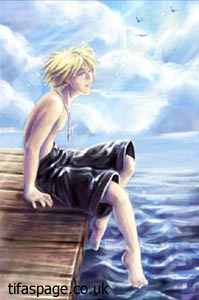
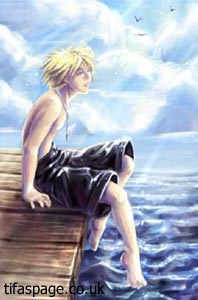
After lots of picky blending and touching
up I wanted to add some more shade and colour over all. This can be done by
putting layers on multiply and colour above the picture. I used green and red on
the colour layer because there isn't much i the picture. Then I used purple for
more shadows. After flattering all the layers again, I used a colour dodge layer
to put pretty little sparkles and streaks of light to make the picture seem even
more light and happy ^^;

There! All done. I hope this step-by-step walkthrough of how I digital paint is of some use. Remember being able to paint over line art is probably the best thing about this method of digital colouring =D