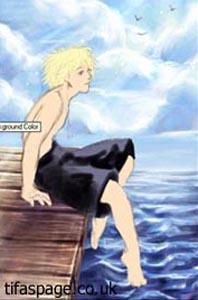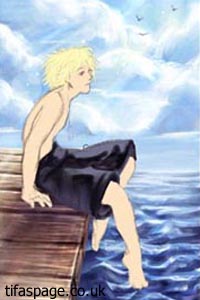by - Mair Perkins
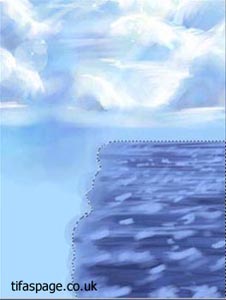


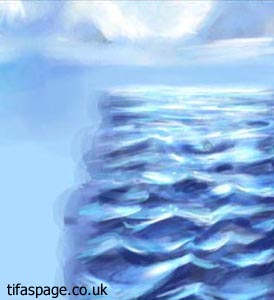

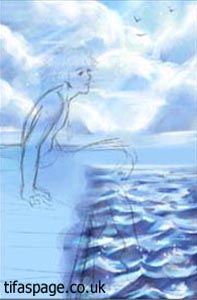

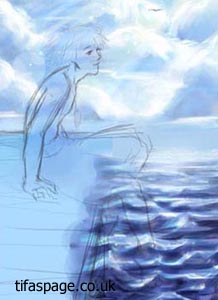
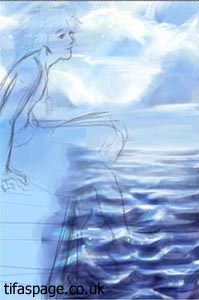
Water is very difficult because of the way it reflects colours and light depending on water. I'm not that pleased with how the water turned out in this picture and now that I look back on it, I prefer it in the 3rd screen capture ^^; Anyway I started by using squiggles that grew closer together as they vanished into the horizon. I then added rough patches of colour to hint at waves then started building up the shades. After I started using colour dodge for highlights on the water. I then decided it was to shiney for my liking to darkened areas as I saw appropriate. The ocean doesn't suddenly stop in a straight line at the horizon but fades because of the mist. I used the rectangle lasso to help shape the water horizon initially but to make it look more naturally, faded without the lasso later.
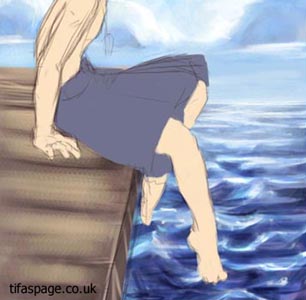

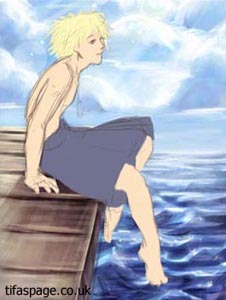


By the time I reached the pier, I decided
to delete the column it was standing on because it didn't seem right before
colouring. I used a large brush and swept darker shades of brown mixed with
purple across the pier. I used a brush set to multiply to put in the dark gaps
between the planks and placed the gaps to give the impression of perspective. I
used a colour dodge brush on the edges to makes them seem more sharp and used a
fine colour dodge brush to put on the wood grain lines.