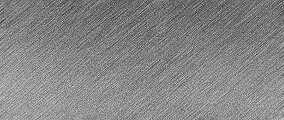1)
New document,
Grab the Gradient Tool (G)
option linear gradient
from the tops menu and
make a vertical line foreground
color hex: #666666
Background: hex: #999999.

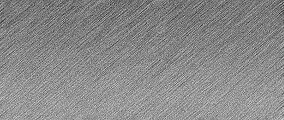
(Filter --> Texture --> Grain) then motion blur it diagonaly add noise and then after this sharpen it.