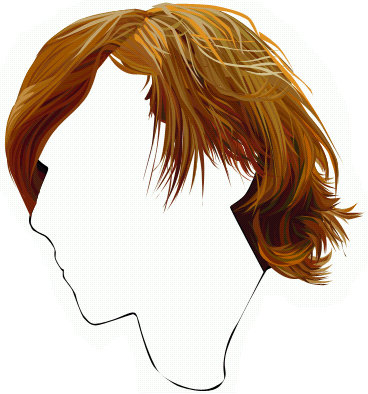by - Jhonsy Kay (jOhn-sEi kAy)
We start off with a stock photo, any stock photo. For this technique its best to get a stock where the hair is already very detailed, so we won't have to guess where hair grows and where it doesn't grow.
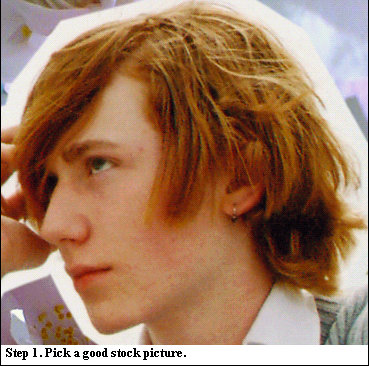
Zoom 400% in your picture. Choose the lightest part of the hair to start at. Get the eyedropper tool and choose your color, or choose a colour yourself.

Take the pen tool and start at your strand of hair. Click on a point, drag untill you get the desired angle, and release. Make one raster, and then go to the tool bar to group all of your rasters. Continue untill you have all the desired strands in that shade.
Make sure the vectors are set on group. (check setting underneath 2 button)
Make sure the vectors are set on group. (check setting underneath 2 button)

After you are done with this particular colour, make a new layer under this layer, and repeat steps 2 and 3.