
shockwave by - Fadai Kamjar
1) First of all you need to start a new file, just choose a 500x500 sized document with black background.Make a new layer, pick the Eliptical Marquee tool and make a big circle with it. You need to keep this circle selected.)

Now you will need to make a radial gradient in your circle...The white colors has to be at the end of the circle...you will get the darker color at the middle. Make sur your radical gradient is precisely in the center...otherwise you will get a strange shockwave.
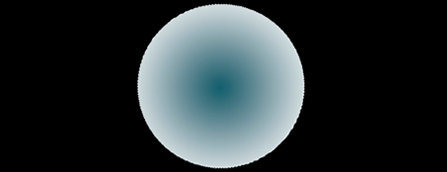
3) Now you have your radial gradient,you will need to give it a bit noise. Go to : Filter -- Noise -- add noise. Choose the settings by yourself. You must not make to much noise, otherwise it wont look right.
Amount = 5%
Gaussian
Monochromatic
Now you will get something like I have now:
You can deselect your circle.
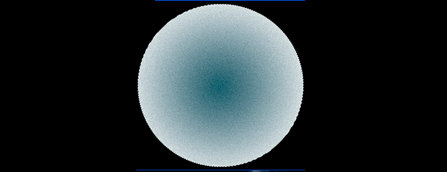
Drag your shockwave to you planet pic. Now activate the free transform tool and start fitting it on your planet. You will see a piece of the shockwave is not on the planet. Just erase or cut that piece out of the shockwave.
Set the blending mode of the shockwave to linear light. You now will get something like the images at the bottom.


5) Now we need to make the explosion itself. Make a new layer and color it whole in black. Go to: Filter -- Render --- lensFlare. The lensflares must not be to high. Just somewhere near 20 or something. Press ctrl+U to open the hue and saturation window. Now choose your color. Set the layers blending mode to Color Dodge. Move the lensflare to the center of the shockwave. Make sure the lensflare doesn't cause those shitty colors, just put it there like I this image.
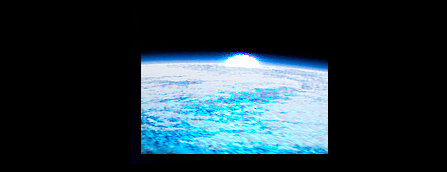
6) Now we are gonna add another lensflare, this one is just for the light it is causing. Make another layer and color it whole black again. Now go to : Filter --- Render -- Lensflare and now make a nice lensflare, not too bright...just how you like it. Now open the huse and saturation window again with ctrl+u change the color as you like it to be. I choosed blue. Set the layer blending mode to screen and move the flare to the explotion. I have got something like this here >

Light beam lines:
You could add some of those light beam lines I added. You can Make them like this: You have to make a really thin horizontal line with the rectangle tool (2px) Now you just have to motion blur it at an angle of 0. Then you have to gaussian blur it a bit... if you done that you have to put a colored outer glow on it. You can do that by going to the blending options of the layer. Now just place the line on the right place. Do that with the free transform tool.
Motioned Light Particles
You see those little dot that are motion blured? You can make them like this: Make a new layer...Make some white dots, Go motion blur them in the angle you like them to be. Now just duplicate the layer and disort and resize it with the freetranfsorm tool. Do this over and over again till you have enough.
Shockwave edge
You will see your shockwave has a sharp edge. You can remove that by smudging it with the smudge tool Make sure you dont mishape the shockwave. Ok this is it people! I hope you enjoyed it of course you can experiment with these techniques or add your own tricks to this.
