
by - Samantha
Since this is just a tutorial, I'm going to keep all images at 25%. Figure A is what I used as a base.

Figure B is what I used for the sky. I resized the picture, and placed it on a new layer above the hills layer. Then, on the layers palette, there's a button at the bottom that adds a layer mask. Click the button, and you'll get something that looks like figure C.

With the Brush tool and your foreground set to black, erase what you don't want to show. In this case, it would be where the hills and below are. Which gives you Figure D.
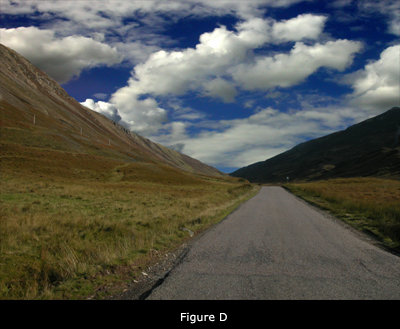
Next, I added the rain. The rain is made by going to Filter - Noise - Add Noise. The settings should be at 400% and Monochromatic it doesn't matter how it's distributed, I used Gaussian. Then, set the blending mode of the layer to Screen. Then, go to Filter - Blur - Motion Blur and mess around with the settings to get what you want. I used an angle of 37 and a length of 140 or so. After that, mess with the Opacity of the layer, and you get Figure E.
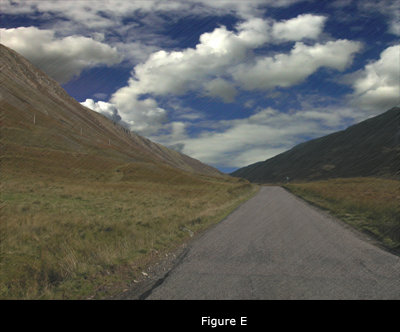
Now it's raining, but it doesn't look like shitty weather. Now is your time to really play around with Adjustment Layers. They can be found at Layer - New Adjustment Layer. They're just like the options in the Image tab, except they can be changed later. I put a Brightness/Contrast adjustment layer on the hills layer, and a Hue/Saturation layer on the sky, and a levels layer on both of them together to get Figure F.
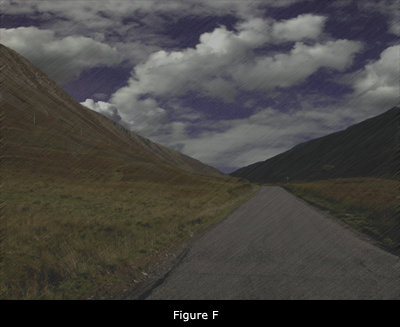
Figure G is the girl. What I did was make a new layer over that layer, and use the brush tool over where her silouhette is. Then I deleted the original girl, and left what I did.
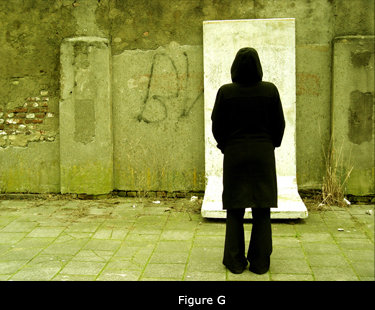
With my Brush tool and the Gaussian Blur filter, I made her shadow.
I also added some mist with brushes . I also took out the steet signs to make it look more lost.

The last step is just adding a Brightness/Contrast adjustment layer, and a Hue/Saturation layer. And there you have it. :) ( Final Image )