
by - wyldflowa
 |
This time instead of drawing one path for the outline make your outline path a solid shape which sorta "outlines" the outline...um, see the screenshot... Don't expect to get it right first time! It takes ages to get all the lines nice and smooth with differing widths and so on. |
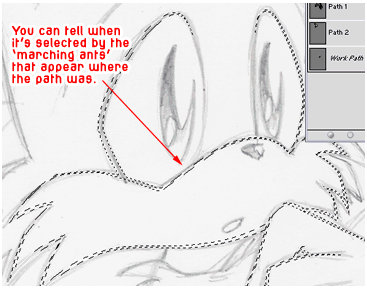 |
Once you've done a bit "click on the load path as a selection" button. Now your path will be changed into a selection. |
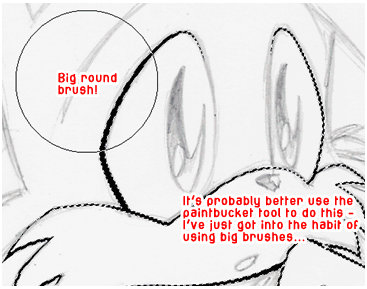 |
At this point make a new layer and call it something appropirate (e.g outline) and get a big brush to fill it in. |
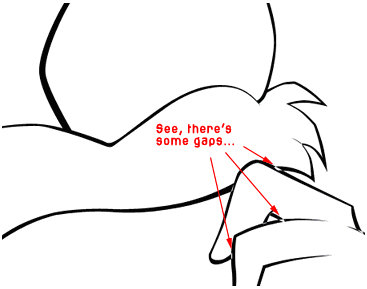 |
Now you can stick on another layer and fill it in with white so that you can see the line more clearly. Some parts may not of filled in properly so you can go back and edit them with a little brush. |
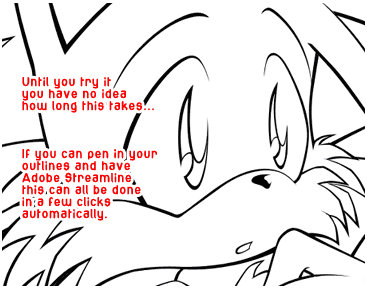 |
Just keep going and going...I know it's tedius but those of us who can't outline in traditional media and have no drawing tablets have to improvise! |
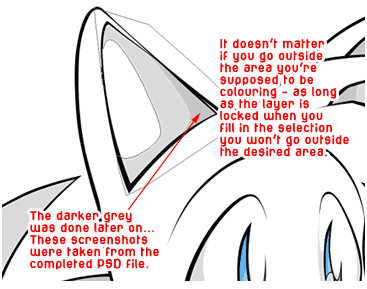 |
The Cell-shading part is more fun. What you have to do first is coulor each part of the image in the "base" colour then use paths to outline where the shading will be. The ears here are coloured in white and the layer is locked. I drew this path then clicked the "load path as a selection" button then filled it in. The same was done for the dark grey too after I had done the light grey. |
And so, after a good few hours you'll be finished! Wasn't that fun...? "dies" I wouldn't recommend this method for an image any more complex than this... |
|