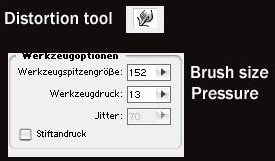by - Senkusha
| The liquify tool in photoshop is often underestimated. It is not only for making funny noses and eyes. This tutorial shows an easy way to change the total posture of a body.( View Original Image ) |
|
 |
The first steps: Separate the body with the Pen Tool (make a path and change it to a selection.) Use a Layer Mask for the hair to separate it from the background. Press CTRL+T to transform the body: Turn it a little till it is straight, then transform it horizontal to make it thinner. Now use the Filter>Liquify Tool: In most cases I use the Distortion Tool in the Tools Palette from the Liquify Tool. I change the Brush Size ad the Pressure of the brush. To transform large body parts I use a bigger brush, but a lower pressure between 3-15. Always experiment with different brush sizes and pressure: Use STRG-Z to undo your brush strokes.
|
 |
MSeperate the hair from the second photo. This time, I used a layer mask. I did this not to accurate, because the final picture I had in mind became very dark and the body was resized later. Transform the size of the hair till it fits to the body. Now it looks quite sadako-like(the ring girl) Link the body layer with the hair layer and press CTRL+E to merge to two layers. Then, desaturate the layer to make our Sadako a little more pale. |
 |
Now to the final steps: Sadako needs a more bowing posture.
Again, use the Liquify Tool, choose a big brush size with low pressure. Stroke to the upper part of the body from the left to the right (Step 1). That makes this body part thinner. To undo this effect, go with the brush from the inner part to the right (Step 2) Then, do some soft strokes to the middle of the body (Step 3) That's it! Not to difficult, I think. The next photo shows the result compared to the original photo. Now , you can make some finishing touches, for example, make the finger nails darker or use a soft texture with a blend mode to make the whole body more spooky or the dress more dirty. |
|
|
| ( View image in full ) | |