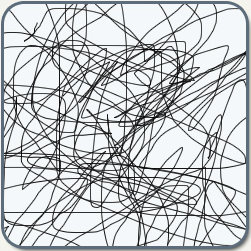by - Jason Haydaman
| Step 1 - Child's Play
When I say child's play, I mean child's play. Any toddler capable of using a mouse can complete this step. Basically all you do is take a 1 pixel circle or spquare brush. Set it to white or black, whatever is more visible, and draw scribbles and mess. I know, I know. Just do it. Trust me it works. Step 2 - Touch me. Smudge me. Push me. Pull me. Feel free to experiment with the brush you use. For the sake of clarity, I've shown the brush I have used for this tutorial (and use most often in my art). Strength is set to 77%. Once again, I encourage experimentation with different settings. Step 3 - Abuse My Pixels. Alright, this resembles brushwork. So now what? Deformity! It's a matter of random perspective adjustments, distortions, skews, resizing, rotating, duplicating, and doing it all over again. Feel free to use anything that comes to mind. Have fun with the eraser. Play with filters. Do whatever you want to do. This tutorial is a guide, I cannot stress enough how important it is to experiment and just mess around. In fact, doing just that is how I came up with this technique. The first image on the right is a simple adjustment of perspective. The second image is after several duplications and other deformations. I also added more smudging and used the eraser. You can create more brushwork effects than the one I demonstrated here using this technique. One final note: Have fun making abstract! |