
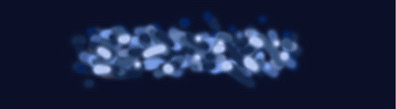 |
1) Start out by using a medium sized and airbrushing in small lines and dots of similar colors to make something that looks like the picture below.
 |
an up and down, left to right movement untill you can see something similar to the image
below or until you have
the desired effect..

blur tool (R) and at a strength
of 50% and blur some of the
edges and in the middle a bit.
Note: You do not need to do a lot of this
3.2- This is important. Take the dodge tool, and at an exposure of 25-30%
and put the range at highlights randomly go over the "clouds" or whatever you wanna call them.
Now do the same thing with the midtones range. Repeat step
3.2 if necessary.
3.3- I smudged a little bit more after step 3.2 was completed...
keep that in mind.
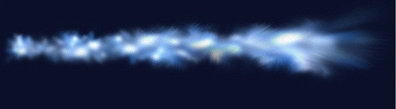
On the duplicate layer, go to
edit--transform--flip vertical, and then edit--transform--flip horizontal.
Then move them next to eachother.
4.2- Merge the two layers together.
4.3- Go to edit--transform--perspective and change it to something like below
4.4- I used the blur tool to smooth out the sharp edges.
All you have to do is figure out how to integrate this into your abstract image!
PS:
Tutorial written with the permission of the Author!
"witmer777" Stephen witmer