
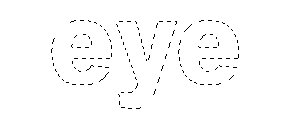
1) New Document, background white. New layer, select the Horizontal Type Tool (T) and write whatever you like then rasterize your layer (with your mouse right click your text layer and rasterize it).
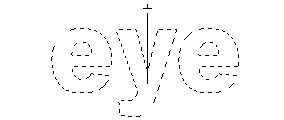


|
|
 |
|
| Gradient Text | ||
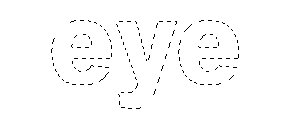 |
1) New Document, background white. New layer, select the Horizontal Type Tool (T) and write whatever you like then rasterize your layer (with your mouse right click your text layer and rasterize it). |
|
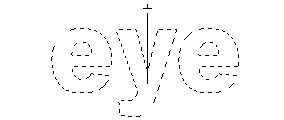 |
2) Choose a color for the background and a different one for the foreground here I choose blue hex: #0099FF for the forground and white for the background. | |
 |
3) select your text layer Ctrl+ click text layer, now you should see your text selected, Grab the Gradient Tool (G) option radical gradient from the tops menu and make a line like in the image. | |
 |
4) That's it, you can add a stroke or drop shadow to your liking. | |