

1)
New document the size you like
choose the foreground and background
as you like too here I choose red/black.
Then filter/render/clouds.


type sine /Number of generator 5/Wavelenght 29 min - 435 max
Amplitude min 34 - 122 max ;
Scale Horiz 100% Vert 100%
undefined areas repeat edge pixels

filter/sketch/chrome.

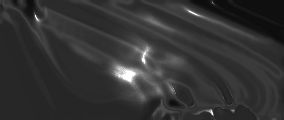
filter/artistic/plastic warp.
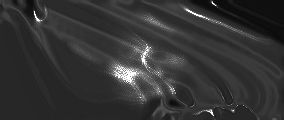
here's what I used 1/5/simple.
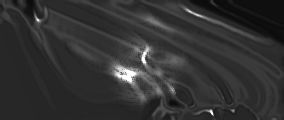
effect filter/artistic/poster edge.
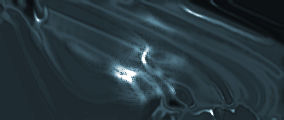
9) Give your image some colors with hue/saturation and your done!